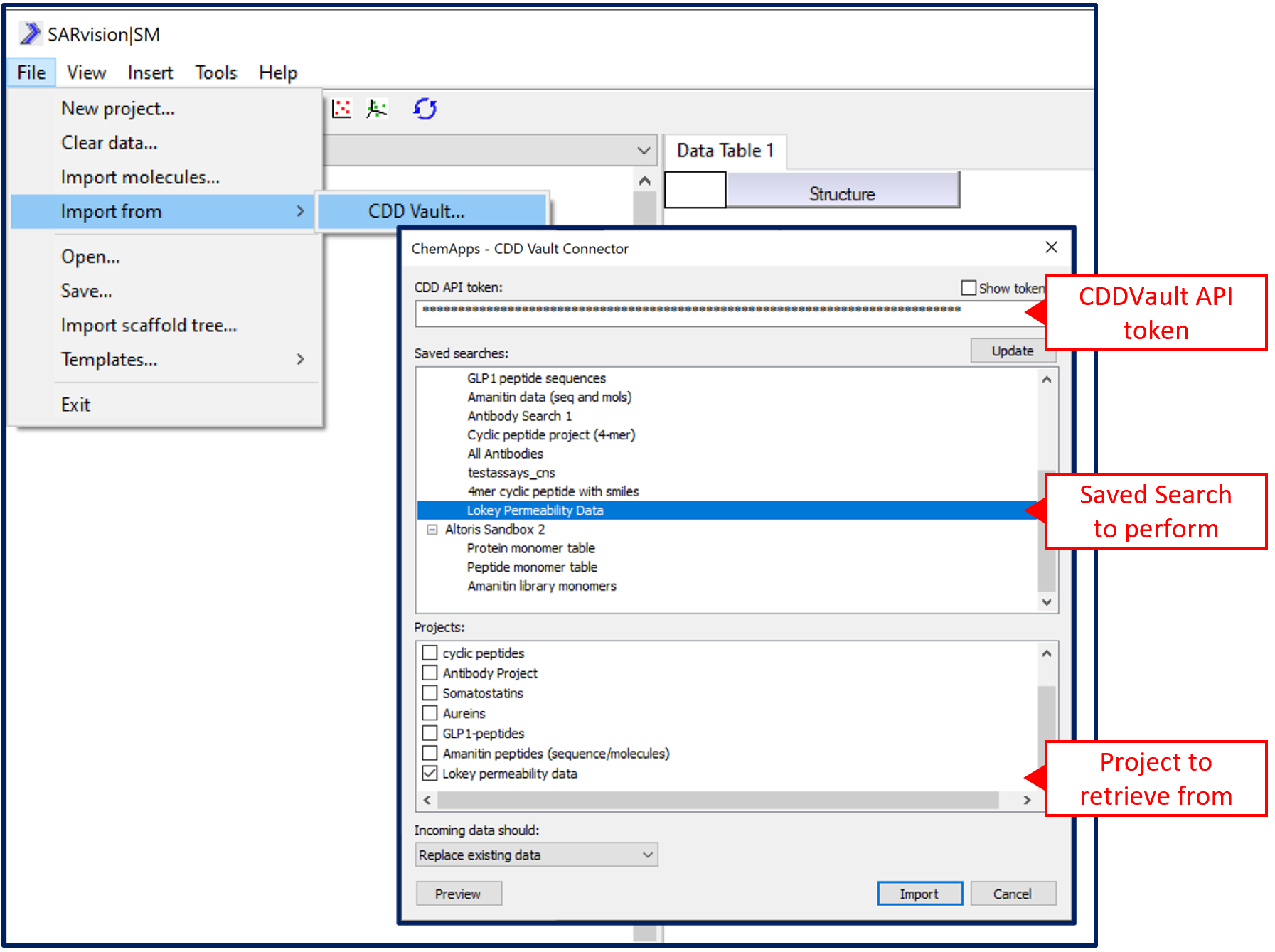SARvision | CDDVault | Chemistry
Analyzing Molecules from CDDVault
by Mark Hansen, Ph.D.
CDDVault and SARvision work seamlessly together to identify SAR trends in medicinal chemistry data.
SARvision works seamlessly with CDDVault to study both small molecules and biologics such as peptides and antibodies. Compounds and pharmacological data can be stored and then analyzed in molecule space (SARvision|SM), in sequence space (SARvision|Biologics) or in both depending on the desired analysis. SARvision can access CDDVault using any available saved search to access data. To get started, credentials to login must be generated on the CDDVault website. These credentials will be required only the first time and will be encrypted locally and remembered by the program for subsequent data requests. To obtain a credential token, log onto CDDVault, go to Settings, select API Keys and add a new key. Copy this key for use in SARvision in the next steps below.
To import data into SARvision, go under the main menu and select File->Import from->CDDVault to open the CDDVault import dialogue. SARvision|SM is shown as an example, but the Biologics version behaves similarly. The first time an API token (obtained as described above) must be entered on the top text box. This key acts as credentials to access CDDVault. In SARvision, preprogrammed searches in CDDVault can be prepared for easy access. These are shown in a dialogue in a list that can be selected for searching.
Select the import button at the bottom to retrieve the relevant data from CDDVault for analysis in SARvision. Once the data has been loaded, different views, filters and scaffolds can be added to the view to facilitate analysis. The project can be saved and then act as a template to reload new/current data at a future date using the reload option.
**Note that once a project has been set up in SARvision, it can be saved as a project file (*.svsm or *.svb). This can be opened at a later date, shared, or opened by another user. Clicking on the reload button will go back to the sources, including CDDVault, and reload a fresh set of data. To reload data, the user opening the file must have created an API token and the Vault data to access CDDVault: the token is not saved with the file. Creating projects this way is an easy way to distribute analyses across teams so that they can look at the same data that is up to date with the corporate repository.